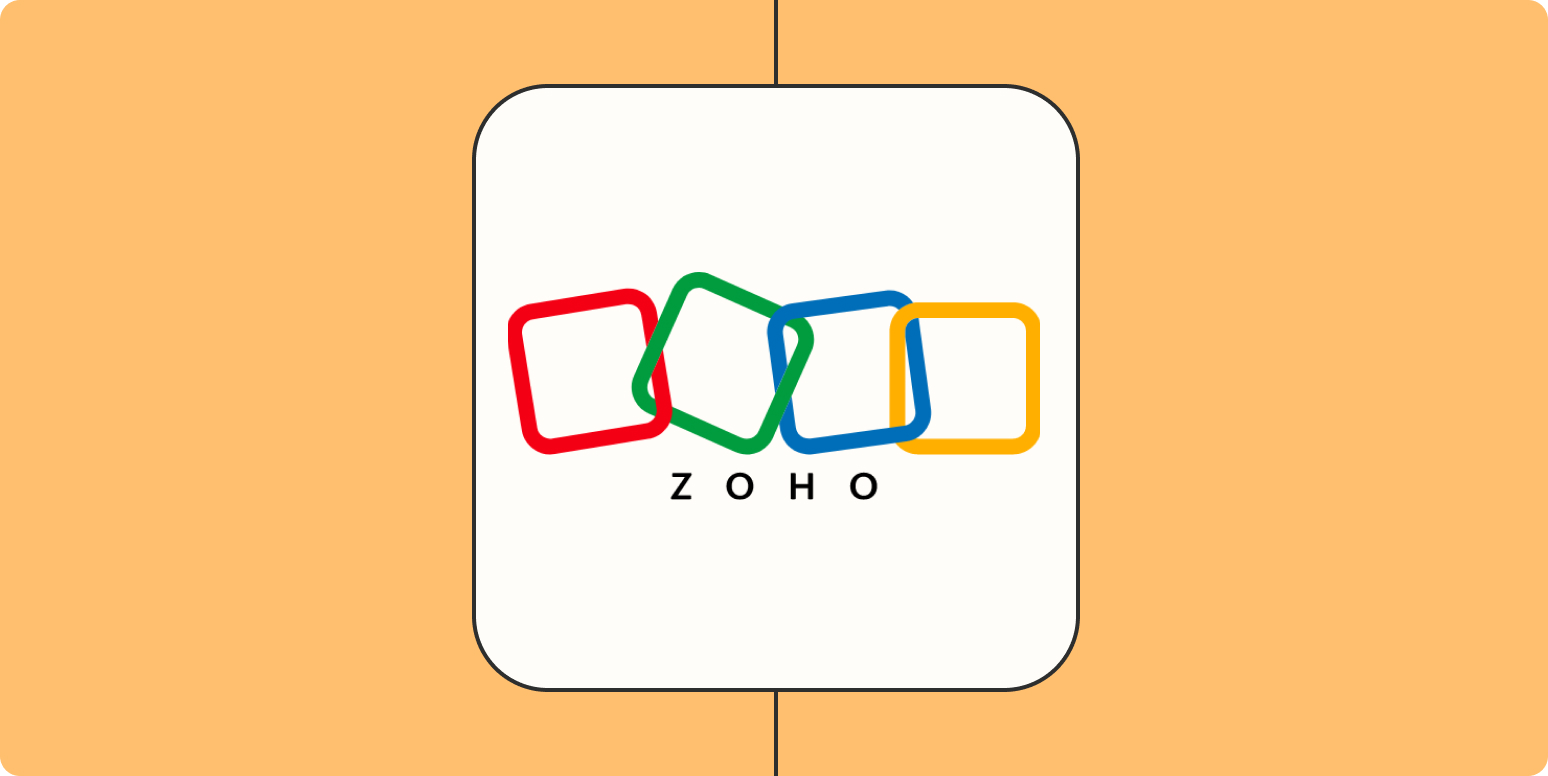If you’re a marketer, salesperson, or accountant, you’re probably familiar with Zoho. Their apps include some of the most popular tools for businesses, from Zoho CRM to Zoho Books and their email marketing platform, Zoho Campaigns. And those apps handle crucial information and tasks for your business—from monitoring and nurturing leads to tracking financial information like invoices.
Outside of being a cohesive suite of tools, your Zoho apps have another secret superpower: They can connect to all the other business-critical apps you use, so you can automate work across them. But automation is more than just a buzzword—it’s a valuable way to streamline work across your company. Here’s how to automate your Zoho apps.
New to Zapier? It’s workflow automation software that lets you focus on what matters. Combine user interfaces, data tables, and logic with thousands of apps to build and automate anything you can imagine. Sign up for free to use this app, and thousands more, with Zapier.
Table of contents
Why you should automate Zoho
At its core, automation is about getting mundane, repetitive tasks off your plate so you can focus on more meaningful work or tasks that require a human touch. If you’re working in a role that has a high volume of repetitive tasks—like sales, marketing, or accounting—you’ve probably felt the strain of keeping up with those tasks day after day, while still making time for brainstorming and meaningful customer interaction. Automation can help you stay on top of that critical but rote work, without spending all your time moving data between apps.
Traditionally, automation required knowing how to code, but these days there are lots of no- and low-code solutions available. Zoho does offer their own workflow automation tool called Zoho Creator, but it might not be the best choice if you’re looking for a lot of flexibility. And flexibility is where Zapier shines: It connects to thousands of the most popular apps, like Mailchimp, Google Sheets, and Facebook Lead Ads.
For example, you can use Zapier to automate your lead management process so leads flow seamlessly from Zoho Forms to Zoho CRM, and are also added to Zoho Mail so you can immediately start nurturing them.
Only using one Zoho app? Don’t worry; you can also automate work between Zoho apps and other tools, depending on the specific apps you use to get work done—like creating a new invoice in Zoho Books whenever there’s a new row in a Google Sheet.
Wondering how to get started? Here are some of the most popular Zaps for Zoho apps.
To get started with a Zap template—what we call our pre-made workflows—just click on the button. It only takes a few minutes to set up. You can read more about setting up Zaps here.
Automate Zoho CRM
Zoho CRM is a popular customer relationship management app that lets you track, organize, and manage leads and customers across all sorts of touchpoints—from those first marketing interactions to support calls. It also offers comprehensive analytics and reporting, so you can see exactly how your sales and customer engagement strategies perform.
Like all CRMs, however, Zoho CRM is more powerful when it’s connected to the other apps you use every day. For example, you can connect it to popular lead sources like social media ads, landing page forms, or a regular spreadsheet:
You can also automate your lead followup with a Zap that automatically creates Zoho CRM modules for new webhooks—so you never miss a follow-up task again.
Automate Zoho Forms
For marketers and salespeople, Zoho Forms can be an invaluable source of leads. The app also has uses outside of just sales and marketing—because it’s easy-to-use form builder that lets you customize your form fields, you can also use it to create things like support contact forms.
Once you collect that info, however, you’re faced with the challenge of what to do with it. You could move it into a spreadsheet or database manually, but that takes a lot of time and effort—and it means you might not know about hot leads or critical support issues until it’s too late.
That’s where automation comes in: You can use a Zap to automatically move new form submissions into a Google Sheet.
But more importantly than just moving data around, you can also create a Zap to instantly notify you or your team of new form submissions in Slack—so you can take action quickly.
Prefer email? This Zap will send the same notifications right to your inbox.
Automate Zoho Campaigns
Email marketing is a crucial aspect of any marketing strategy. With Zoho Campaigns, you can create responsive email designs, customize content, and reliably send your emails to leads and customers.
But email marketing can also be one of the most labor-intensive ways to reach people. Not only do you need to create and send tailored emails at a set cadence, but you also need to maintain up-to-date contact information for every person you’re trying to reach. When you’re working with a high volume of contacts, that can easily monopolize your time.
Instead of managing your email contacts manually, you can use a Zap to automate the process. For example, Zapier can automatically add or update contacts in Zoho Mail based on a new webhook.
You can also use a Zap to create or update contacts based on form submissions from a Squarespace landing page or website.
And if you’re using a spreadsheet to collect and organize contacts—for example, from an event where you scan attendee badges—don’t worry; there’s a Zap for that, too.
You can also keep Zoho Mail in sync with another email marketing tool like Mailchimp, if you’re using different platforms throughout your organization.
Automate Zoho Mail
It may seem rather basic, but email is a foundational tool for every business. Zoho Mail is an email hosting tool that offers secure, encrypted, private hosting for your entire team. It also gives you all the settings, configuration tools, and retention capabilities you need to manage your business email as your organization grows.
Because email is such a core aspect of a functioning business, it’s also ripe for automation. For example, you can use a Zap to automatically send an email whenever there’s a new row in a Google Sheet—which is a great way to reach out to new leads or welcome new customers instantly.
Not using a Google Sheet? Not a problem—you can use a similar Zap to send emails for new Typeform submissions.
And if you’re using multiple email tools, Zapier can connect them. For example, you can automatically send an email via Gmail whenever you receive a new email in your Zoho Mail inbox.
Automate Zoho Books
Good accounting practices are behind every successful business—and good practices start with good tools. Zoho Books is an accounting platform designed for growing organizations. Beyond basic bookkeeping functionality, it offers features like multi-currency support, inventory tracking, and robust financial reporting.
Because reliable accounting is so crucial, it’s key to make sure that Zoho Books stays up to date with the most recent sales information. Instead of manually creating them, you can use a Zap to automatically create new invoices in Zoho Books whenever a customer fills out the signup form on your website.
If you want to do sophisticated data analysis—or just want to make invoices more widely accessible across your company—you can also use a Zap to move invoices from Zoho Books into a Google Sheet.
Finally, you can automate the process of letting customers know about new invoices, upcoming payments, or renewals. Simply use a Zap to add new customers from Zoho Books to a Mailchimp list.
Automate Zoho Recruit
Tools like Zoho Recruit make it easy to manage candidate information but—unless you’re really lucky—you probably spend a good portion of your day in other apps, too. If you collect candidate details from a form or spreadsheet or need to assign follow-up tasks to other teammates, you may find yourself jumping from tool to tool.
Instead, use automation to streamline your candidate pipeline. Here are the most popular ways to automate Zoho Recruit.
Tap into your Zoho app’s full potential
Whether you’re using Zoho CRM, Zoho Books, or another Zoho offering, you’ve chosen a powerful tool with the potential to streamline your work. Make the most of your investment by connecting your Zoho apps to the other tools you use—so you can do more with less.
New to Zapier? It’s workflow automation software that lets you focus on what matters. Combine user interfaces, data tables, and logic with thousands of apps to build and automate anything you can imagine. Sign up for free to use this app, and thousands more, with Zapier.