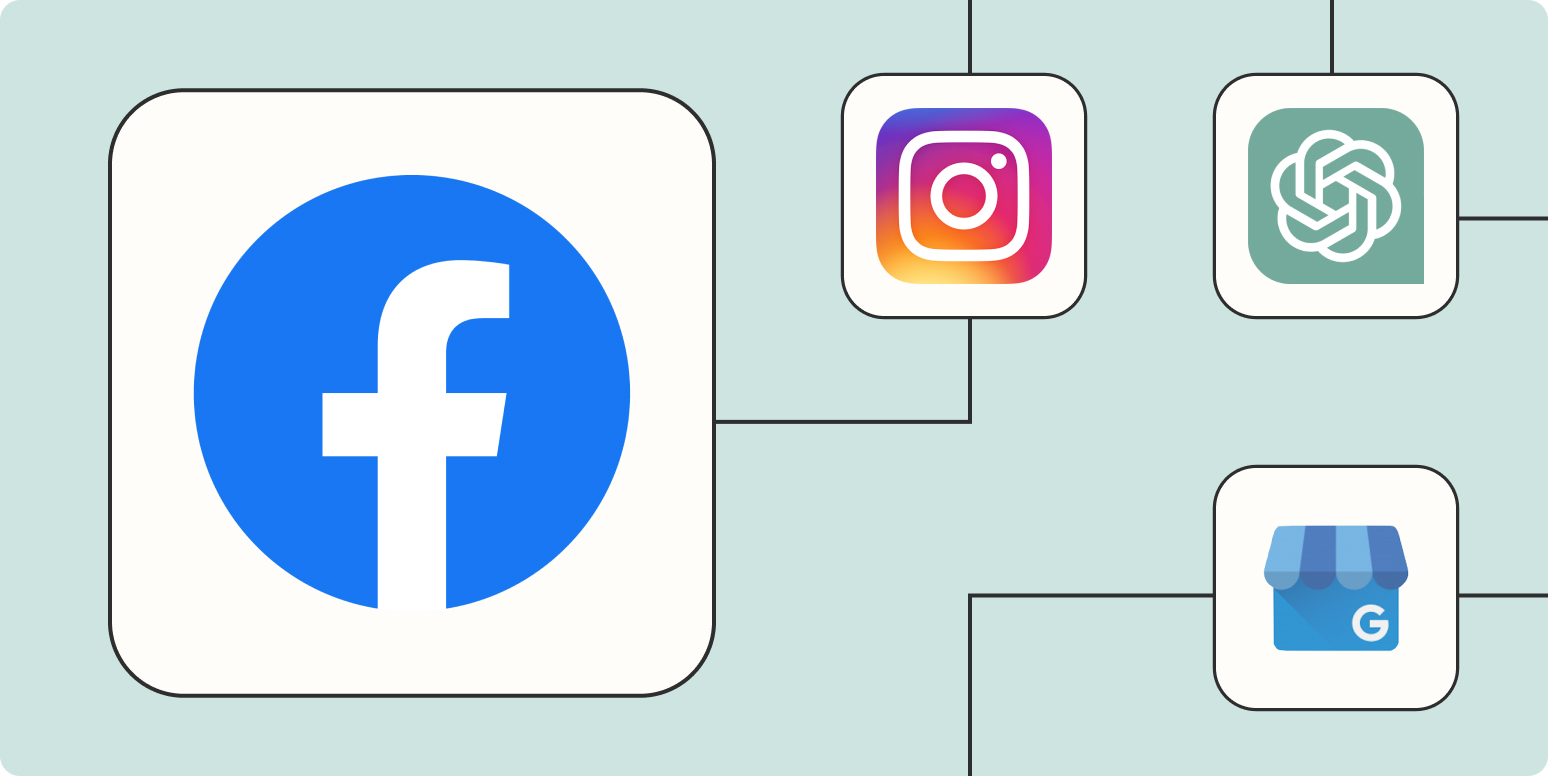When we decided to get our oldest child his first phone, I had some worries—the same ones most parents have when taking that big step. Would he use it well? Would he be safe? Would we lose him to his phone? Instead of focusing on the worries, we decided to reframe the moment as an opportunity for growth and connection. We found that our kid thrived on the freedom that his first phone allowed. We also realized that he, like many kids, is more willing to open up about tough subjects on a text thread than face-to-face.
My family isn’t alone in this—experts agree that a phone can strengthen our bonds with our kids. The key is to set expectations around this important milestone so that the experience is a positive one for everyone. Wondering how to make that happen? Here, parents and experts share five simple steps you can take with your kid’s phone as soon as you hand it over to them.
1. Set boundaries with your kid’s phone—your kid still needs them.
Kids may roll their eyes at the idea of boundaries around using their first phone, but they’re necessary. “Parents often have strong expectations when it comes to kids’ phone usage, but they might not communicate those expectations to their kids in advance,” says Michelle Icard, author of “Fourteen Talks by Age Fourteen” and other parenting books. She says it can be hard to dial back freedom after the phone has been given—making the timing of setting those boundaries especially important. “These are issues best discussed and managed before the phone gets in the child’s hands.”
Molly Williams, mom of 10-year-old twins, did just that last year with her kids’ phones. The kids knew the rules—including that their parents could check their phones at any time—well in advance. “We’ve had long talks about not putting anything on a phone you wouldn’t want your grandma and the president to see,” she says.
Each family will have different values and concerns, but it’s important to touch on key topics:
Parental controls: Share that parental controls will be in place on the kid’s phone and decide what the consequences will be if those controls are removed.
Social media: Discuss which social media apps are okay and set rules for creating and managing accounts, including privacy settings and who they can connect with.
Password protection: Encourage your child to create strong, unique passwords for their accounts and to keep passwords private, even from close friends.
Regular check-ins: Let them know that you expect to have regular conversations about their online experiences. Ask them to share what apps they’re using and who they’re talking to, creating an open dialogue about their digital life.
Location sharing: Decide together whether it’s appropriate to use location-sharing features. If those features are turned on, ensure that location is only shared with family members or trusted individuals.